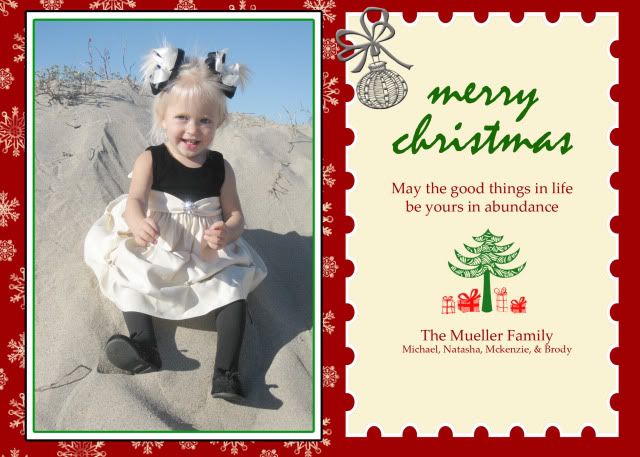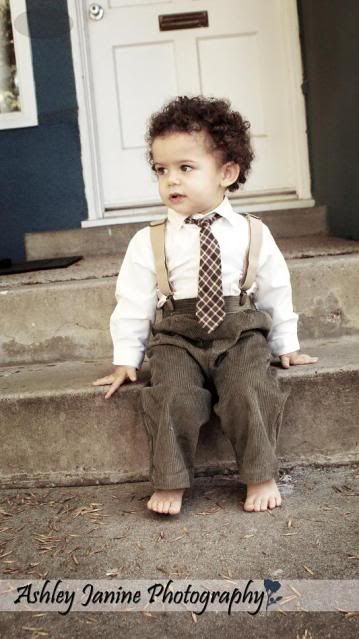Soooo I know I was supposed to be doing my learning Lessons upon learning them myself but it started to get a little more complicated and I thought I'd have a hard time explaining the next step in using your camera to take good exposed pictures. BUT I am finally here willing to give it a try.
SOOOO shall we begin:
ISO: Film Sensitivity.
So far we have discussed how Aperture and Shutter speed make up the exposure using the amount of light they allow into the camera. ISO is the next function that can affect light as well. Not in a way in which it allows more or less light in but how sensitive the light being let in shows. ISO ranges usually from 100 to 3200 on most digital cameras. Each one doubled from the previous. The lower ISO is used for lighter setting while the higher ISO is used for darker settings. (Example: You will use a lower ISO outside on a sunny day then you would inside a dim lit room.) This is because the higher the ISO makes the light more sensitive thus creating almost a delusion as if more light is being let into the camera., when in fact the light just looks brighter.
If you are taking pictures outside and its nice lighting then usually you'll keep your camera on 100 or 200 ISO. When shooting inside or in darker settings then you'll start to change your ISO around depending on what works best for your situation.
If you remember in the
previous post we talked about STOPS and changing the aperature and/or shutter speed in order to keep an equilvilent exposure but change either the depth of field or motion blur. Depending on what you wanted to do creatively, you had to change BOTH teh same number of stops in order to keep a good exposure. When you throw ISO into the mix it is a little bit different. If you are going to change the ISO by one stop then you will change
ONE of the other two functions by one stop as well. Either the shutter speed
OR the aperture. Changing both shuttter speed and aperture with ISO just keeps everything equivilant and you dont want to do that considering changing the ISO doesnt really do anything to the picture creatively. You usually only change it to affect your lighting somehow which means you want to see the specific change.
ISO is one of those functions you where you can decide before shooting which would probably work best and you'd most likely leave it at that setting throughout your shoot because you can ideally use just aperture and shutter speed to create a good exposure. When people use film they have to buy the film already ISO specific which means they have no choice to change the ISO or not. If they buy ISO 100 film then that is what their ISO will be until they are done with that film.
There are cases though in which you will changed your ISO during the shoot and it is when you can not change your aperture AND shutter speed in order to create a good exposure. These cases is because you have reached your minimum or maximum setting and/or cant change them depending on the creative look you're going for.
EX: Most lenses that comes with the camera have a maximum aperture of F3.5 which means that is the widest the lens opens and the lowest F-stop it can reach. Well lets say you want a picture with a blurry background (wide aperture) and you are at F3.5 and a shutter speed of 60 (1/60th of a second), ISO 100 and your picture is still too dark. You need MORE light in to get a good exposure. Well you could lower your shutter speed one stop to 30 but usually around this stop is when its almost impossible to hold your hand still enough so your picture doesnt come out blurry. Remember, When your shutter is open for that long, if you move your hand then the picture will come out blurry because you moved while the picture was still taking. SO anyways, you want to keep your shutter speed at 60 and you cant open your aperture anymore....what could you do to get a lighter picture?
You could change your ISO one stop up. If you change just your ISO to 200 then that makes the light more sensitve otherwise making it seem like more light is coming in and can give you the exposure you were looking for. This is example is one reason you;d change the ISO because both other functions were at their max or min and your exposure was still off.
Now let's say you already have a good exposure but you just dont want to change one of of the functions of shutter speed or aperture bc of what you are trying to do creatively. Let's say you are trying to capture a picture someone running and you want the action frozen, so not blurry. Well you found a good exposure at F8, shutter speed 250, ISO 100. Well 250 doesnt seem to be fast enough to freeze the action so you need to move it up 3 stops to 2000. Since it's faster this is letting in less light. Well remember when you move one stop UP the other must go DOWN to balance out the light. Well your camera aperture can only go down 2 stops to F3.5...what do you do now?
You can leave your Aperture at F8 and change the shutter speed still to 2000 but now change your ISO from 100 UP 2 stops to 400. This compensates for not moving the Fstop and allows more light in.
ISO takes the place of one or the other
PHOTOGRAPHIC EXAMPLE: TREE
This is bracketing the ISO...meaning just changing the ISO and leaving everything else the same in order to see the effect the ISO makes.
Good Exposure: F4.5 SS 500 ISO 100

F4.5 SS 500 ISO 200

F4.5 SS 500 ISO 400

F4.5 SS 500 ISO 800
The light in the pictures gets more sensitive as the ISO goes up. In order to keep the good exposure in each picture you'd change eith the Fstop OR the Shutter Speed the same number of stops.
One important thing about ISO is that if you make it too high the picture starts to look more grainy. So be careful.
One more example to take it home:
Bert and Ernie are both using their cameras but Burt wants to keep his ISO at 100 while Ernie wants to keep his ISO at 200.
Well the perfect exposure for Bert is ISO 100 F5.6 and SS 500. What are two different ways Ernie can reach the same good exposure without changing his ISO?
Option 1: Keep the F stop the same but change the Shutter speed. Since ISO 200 is only 1 stop UP from ISO 100 (letting in more light) then he would only change the shutter speed 1 stop Down to let in less light to balance it.
ISO 200 F.5.6 SS 1000
Option 2: Keep the shutter speed the same and change the Fstop. Again since the ISO 200 is only 1 stop UP from ISO 100 (letting in more light) then he would change the Fstop DOWN letting in less light to balance it out.
ISO 200 F.8 SS500
It's always like math. You want the balance of light. Not too under or over exposed. If you change one funtion of how light comes in you must change another to keep the balance.
Basically to keep it simple try top choose your ISO before shooting and ONLY change it when you have no other options.
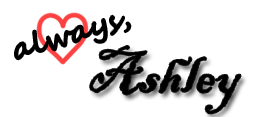 Read more...
Read more...


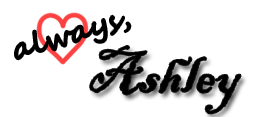 Read more...
Read more...