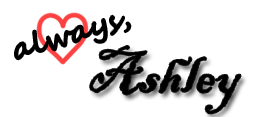Izabella
>> Saturday, August 29, 2009
After I edited the picture for Fix-It-Friday I got really inspired design another background. My friend Robin came to visit recently and I got some adorable shots of her daughter Izbella, which I decided to use for this project.
 For the AFTER picture I first extracted Izabella away from the background including mommy's hand. I then needed to figure out what to do in place of mommy's hand. If I were really good I could make it as if she were wrapped in silk blanket or something but I'm not so I had to do what I could. I used a "grass" brush and just draged along over and over to make it look like she was wrapped in some sort of furry blanket and or something. Not as realistic as I would have liked but i'm still learning. I then used to "floral" brushes again to create the flowers and trees in the background. There was also a "leaf" brush I used as well. I then wrote the word LOVE on one side and used the "Chinese Symbols" brush to put the character for love. After I finished that I flattened the image and used the "Perfect Portrait" action I got from CoffeeShop which allowed me to soften Izabella's skin, bring out her eyes, and make the love and character stand out from the background.
For the AFTER picture I first extracted Izabella away from the background including mommy's hand. I then needed to figure out what to do in place of mommy's hand. If I were really good I could make it as if she were wrapped in silk blanket or something but I'm not so I had to do what I could. I used a "grass" brush and just draged along over and over to make it look like she was wrapped in some sort of furry blanket and or something. Not as realistic as I would have liked but i'm still learning. I then used to "floral" brushes again to create the flowers and trees in the background. There was also a "leaf" brush I used as well. I then wrote the word LOVE on one side and used the "Chinese Symbols" brush to put the character for love. After I finished that I flattened the image and used the "Perfect Portrait" action I got from CoffeeShop which allowed me to soften Izabella's skin, bring out her eyes, and make the love and character stand out from the background.
I love the final product and I sent it to my friend for her to keep.